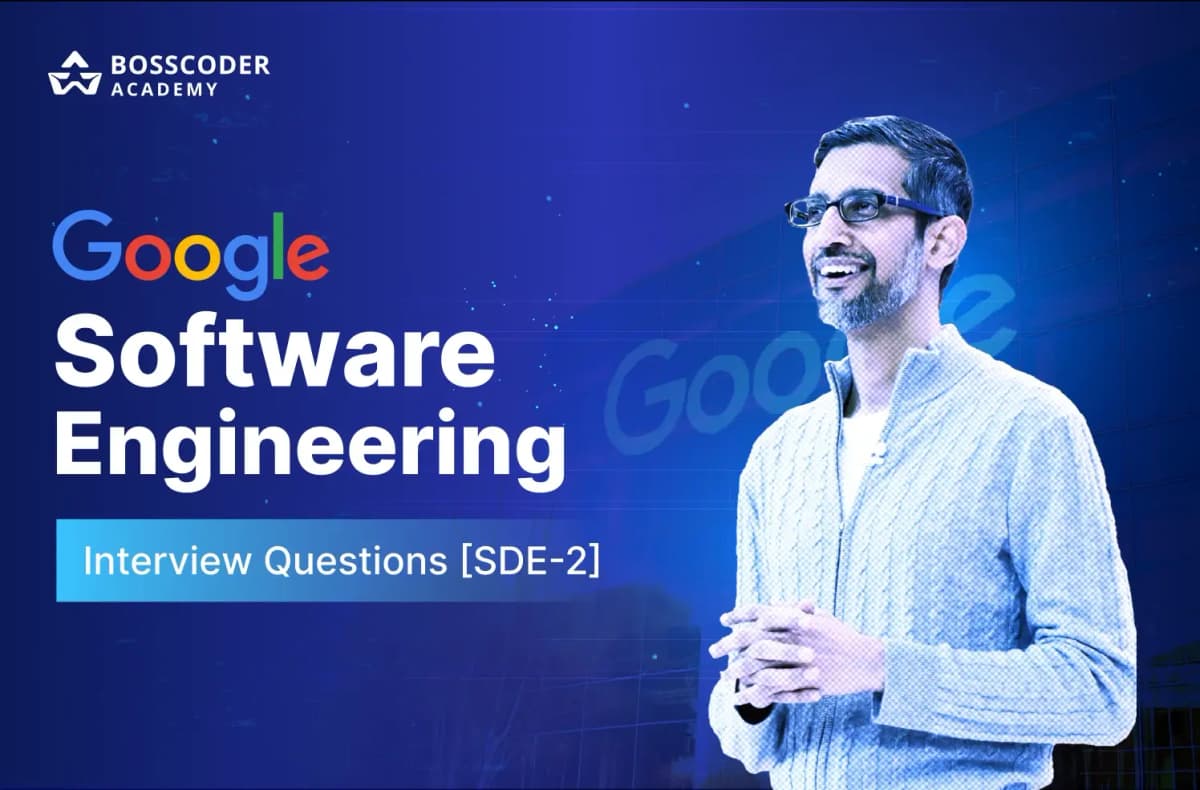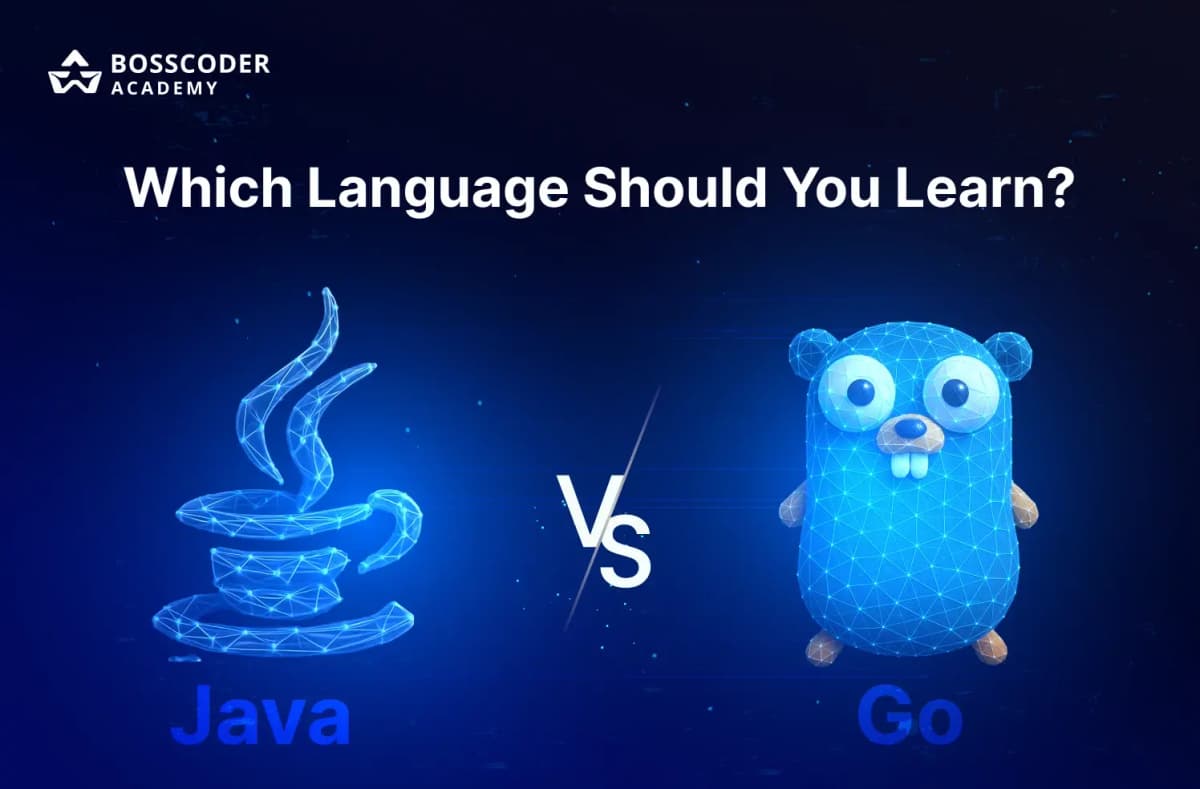Do you ever think about how Netflix delivers your favorite shows without any interruption during the peak hours? Or how it can predict what you may want to watch next?
If you think of these questions, then this blog is just for you. It provides an overview of the Netflix system design – a thing built on high-performance, scalability, and personalization. The guide given below is clear, easy to follow, and does not have a lot of fluff and frills while explaining each step.
So, let's get started!
What Is Netflix?
Netflix is the world's largest video store, which never closes, and is accessible online. Do you know- More than 283 million clients in the third quarter of 2023, as per Statista, from various parts of the world, used it to:
- Log in to their profile
- Watch videos
- Search for content
- Get personalized recommendations
- Switch devices seamlessly
All this needs to happen:
- In real-time
- Without buffering
- With secure access
- Across multiple devices and internet speeds
So, how does Netflix achieve this? To answer this question, let's understand it's complete architecture step-by-step:
Step 1: High-Level Architecture Overview
Here is an easy understanding of the Netflix architecture that functions behind the scenes from the time when the play button is pressed until it reaches a smooth video playback on your screen:

For more on how large-scale systems are designed, check out this complete system design roadmap.
Step 2: User Authentication (Login Flow)
The first time you start using Netflix, this is the following sequence of events takes place:
- Users need to submit their email and password.
- Your credentials get checked through the Authentication Microservice by Netflix.
- Upon success, the system sends a secure JWT token as the digital access pass.
Why It Matters?
- Your personal information, together with your watching history, remains protected.
- Token-based authentication prevents multiple login requirements between different devices during the process.
Step 3: Microservices
The Netflix infrastructure consists of various individual services instead of running one massive application. It uses Microservices Architecture. But what exactly are these Microservices? Let's understand them first:
What Are Microservices?
Software design using microservices creates applications through separate, small functional services that function independently. Every service handles a singular operational process either for user authentication, payment processing or content recommendation management.
Each independent service operates separately to deliver a full application infrastructure. The biggest advantage? The smooth operation of the system remains intact whenever one service faces downtime or requires maintenance.
Key Netflix Microservices:
- AuthService: Login & session management
- UserProfileService: Viewing history, preferences
- RecommendationService: Function suggests next viewing recommendations.
- SearchService: Powers the search bar
- PlaybackService: Manages video playback
- BillingService: Payments and subscription
Benefits:
- Single service failures do not affect other operational services.
- Each part of the system can be independently scaled according to demand requirements.
Step 4: Data Model (The Backbone of Netflix)
Since you know how Netflix manages its microservices for various parts of its platform, you may ask:
“Where is all this information actually stored?”
That is where data modelling comes into play.
You can imagine it as a huge, systematically arranged notebook where all necessary and relevant information about users, videos, subscriptions and one’s preferences in watching movies is stored – that is what Netflix’s database functions in fact.
Here's a Visual Breakdown:
As can be seen in this diagram, the various parts of the system can be connected with each other through data. Let’s break it down:
| Table Name | What It Stores |
|---|---|
| Users | Your name, email, birthdate, location, and login info | Subscription Plan | Your plan type, payment details, and active period |
| Video Library | All movies and shows, their titles, descriptions, and video links |
| Watch History / Views | What you watched, when you watched, and on which device |
| Tags | Genres and keywords linked to videos (e.g., "Action", "Drama") |
| Comments / Reviews | User-written feedback and reviews for shows or movies |
Step 5: Personalized Recommendation Engine
Everyone knows Netflix serves viewers with material recommendations automatically.
How it Works:
- The system identifies similar users through Collective Filtering by showing recommendations. It also uses mechanisms of machine learning to guess what you like to watch or show you related content.
- Content-Based Filtering: Based on your history and genres.
- The system forecasts your preferences by analyzing AI patterns with data about your behavior.
Example: When you watch five stand-up shows or comedies Netflix suggests more comedy entertainment for you.
Tech Used: Python, TensorFlow, Amazon SageMaker
Want to build something like Netflix’s recommendation engine? Explore these machine learning project ideas.
Step 6: Smart Search System
It has a type-ahead search feature where suggestions begin to appear as you type, thus making it easier to search for movies/ shows/ genres.
Features:
- Autocomplete Suggestions
- When entered as "Hary Poter" the system locates the correct match "Harry Potter".
- Your personal results are different from mine during the personalized ranking stage.
Backend Tool: Elasticsearch

Step 7: Video Streaming Engine (Adaptive & Efficient)
When you press play the system takes several actions to deliver you an optimal streaming experience.
Streaming Flow:
- Playback Request: Routed via Load Balancer
- Device Detection: Phone? Smart TV? Browser?
- Network Speed Detection: Slow Wi-Fi? 5G?
- Adaptive Bitrate Streaming: Changes video quality on-the-fly
Video Versions:
- 240p to 4K
- Different formats: AV1, H.264, HEVC
This process is called transcoding. When video is uploaded, it is divided into smaller segments (chunks) and each segment will be transcoded in different formats (mp4, HEVC etc.,) and different resolutions (240p, 480p, 1080p, 4k etc.,). This way, Netflix can display and stream the correct version depending on the bandwidth and the type of device.
Fun Fact: Netflix has all different video copies of every program in multiple formats so it can show you the best version that matches your Internet connection.
Step 8: Open Connect – Netflix's Private CDN
What Is Open Connect?
Netflix maintains its own Content Delivery Network system. The service installs private servers directly within internet service provider networks through Jio and Comcast platforms.
Why It’s Genius:
- Reduces latency
- No need for third-party CDNs like Cloudflare or AWS CloudFront
- Caches most popular titles locally
Example: The company prepares pizza locally rather than shipping it from outside your neighborhood.
Step 9: Cloud Hosting (AWS)
Netflix operates its entire network on cloud platforms using Amazon Web Services (AWS).
Key AWS Services Used:
- EC2: Virtual machines
- S3: Store media files
- DynamoDB: NoSQL database
- Elastic Load Balancer
- Auto Scaling for traffic spikes
- CloudWatch for real-time monitoring
Step 10: Digital Rights Management (DRM)
Why DRM Is Crucial:
Since Netflix obtains content from licensed studios they need to stay protective of it.
Technologies Used:
- HTTPS encryption
- Token-based playback access
- DRM tools: Widevine (Google), FairPlay (Apple), PlayReady (Microsoft)
Step 11: Monitoring & Chaos Engineering
The public highly relies on Netflix due to its excellent service quality. Netflix make sure of it by:
Monitoring Tools:
- Spinnaker: Continuous deployment
- Atlas: Custom telemetry system
- CloudWatch: AWS logs and alerts
Chaos Engineering:
Netflix performs intentional system failures through three methods.
- Chaos Monkey (kills services randomly)
- Latency Monkey (adds delays)
- Conformity Monkey (checks configs)
Why?
So NOTHING crashes when the system is under actual stress.
Monitoring these systems involves logging, real-time analytics, and alerting—key skills in a modern data engineer’s role. Here's a great resource to understand how to grow in this field: Roadmap to Data Engineer 2025.
Optional Technologies Used
| Feature | Tech Stack |
|---|---|
| Frontend | React, JavaScript | Backend | Java, Kotlin |
| Search | Elasticsearch |
| Recommendations | Python, TensorFlow |
| Deployment | Docker, Kubernetes |
| Video Protocols | DASH, HLS |
Conclusion: Why Netflix’s System is Extraordinary
Therefore, Netflix is not just a streaming platform. It is a perfect example of how a fully integrated system is created.
- Scalable: Supports millions of users
- Resilient: Survives system failures
- Intelligent: AI-driven content recommendations
- Efficient: Delivers high-quality video with low buffering
- Safe: Guarantees the safeguard of all copyrighted content on the devices.
Take your career to the next level with Bosscoder Academy Data Engineer Program. Get hands-on experience and mentorship from industry leaders.
FAQs About Netflix System Design
Q1. What programming languages does Netflix use?
The programming languages Netflix employs include Java Kotlin (backend) JavaScript & React (frontend) and Python for ML and AI models.
Q2. How does Netflix recommend shows?
Netflix uses AI to recommend content through combinations of both collaborative filtering and content-based filtering approaches that analyze your viewing behavior.
Q3. What is Netflix's Open Connect?
Through Open Connect Netflix operates its own content delivery network that installs servers next to users inside internet service provider networks in order to optimize speed and minimize delays.
Q4. Does Netflix use AWS?
Netflix depends entirely on AWS for managing its complete operations from video storage to virtual servers and databases and monitoring tools.