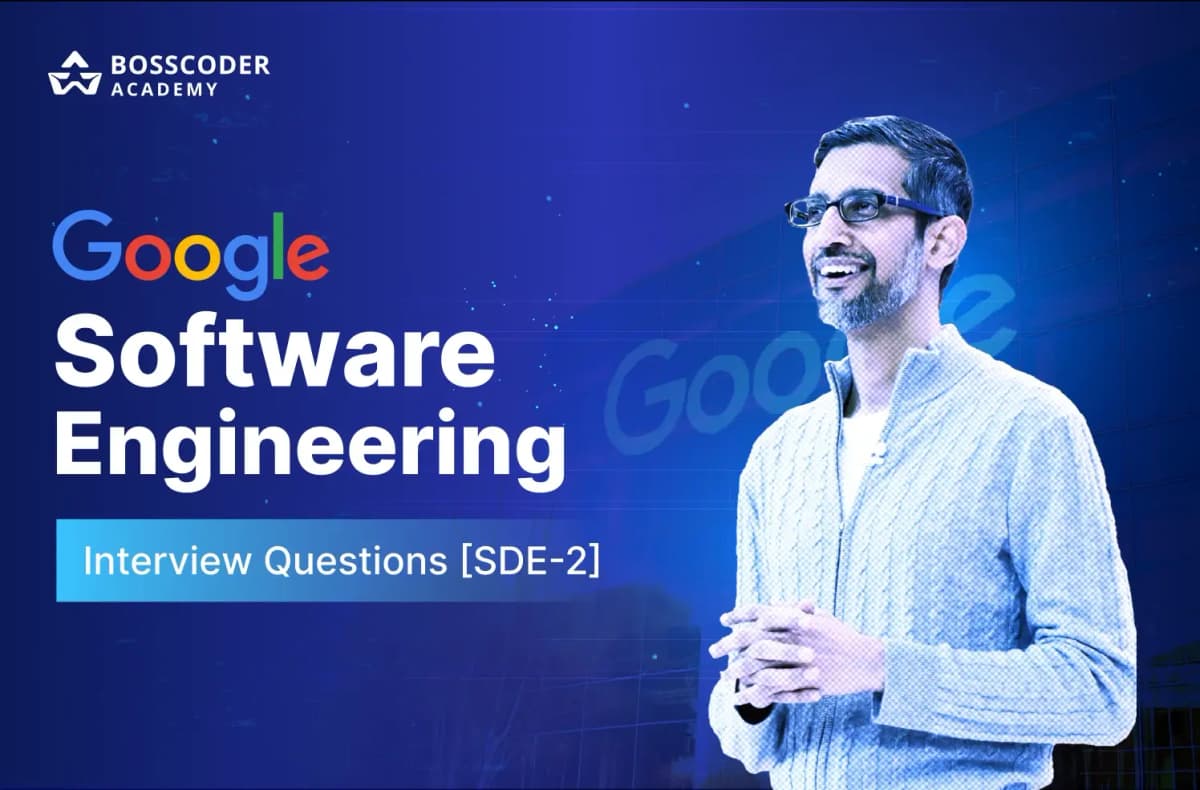Google has launched Gemini 2.5 Pro, its most powerful AI model so far. Built for tough tasks, it can process up to 1 million tokens in one go and is designed for deep reasoning, advanced coding, and handling large files with ease. Whether you're working with long documents, messy codebases, or complex data, Gemini 2.5 Pro is made to help.
In this blog, we will explore the features, benchmarks, and access methods for Gemini 2.5 Pro and its performance in various tasks. We will also explore how to use this model effectively and compare it with other leading AI models.
What Is Gemini 2.5 Pro?
Gemini 2.5 Pro is Google’s latest and most advanced AI model, part of the Gemini 2.5 family. It’s built to be smart, fast, and flexible across many use cases. From understanding natural language to solving coding challenges and processing images or audio, this model handles it all.
Whether you're a student looking for homework help, a developer debugging complex code, or a business analyzing big files, Gemini 2.5 Pro gives you accurate, reliable results with minimal setup.

The Main Features of Gemini 2.5 Pro
- Multimodal Input: Gemini 2.5 Pro can understand text, images, audio, and video. You can give it mixed formats, and it will process them intelligently to provide helpful answers.
- Text-Only Output: No matter what you give it, it always replies with clear text.
- Massive Context Window: It can process up to 1 million tokens at once, with plans to expand to 2 million. This means it can handle entire books, videos, or large code bases without losing track of earlier information.
- Large Output Size: It can generate up to 64,000 words at once, which is enough for full-length articles, long reports, or detailed code files.
- Knowledge Up to 2025: It knows things up to January 2025, so it’s up to date on recent info.
- Strong Reasoning: Gemini 2.5 Pro breaks things down step by step, which helps with math, science, and logic tasks.
- Advanced Coding Skills: It can write, edit, and debug code, even in complex projects. Developers can use it to speed up workflows or generate clean, working code from scratch.
- Tool Use: It can use external tools like Google Search, run Python code, or format structured outputs like JSON, giving it more real-world tasks.
This model isn’t just for chatting, it’s a powerhouse for coding, solving math problems, and working with big data. Plus, it supports tool use, so it can search the web, run code, or create structured outputs like JSON files.
Gemini 2.5 Pro Benchmarks: How Does It Compare?
Google compared Gemini 2.5 Pro to some of today's best AI models, like Claude 3.7 Sonnet, OpenAI's o3-mini, DeepSeek R1, and Grok 3. While performance varies per task, Gemini 2.5 Pro consistently outperforms in thinking, coding, math, and long-context activities.

Gemini 2.5 Pro Comparison: It handles large amounts of information and works with text, images, and audio all at once. However, it's also strong in coding and reasoning but doesn’t always beat every rival.
Gemini 2.5 Pro Performance: Why It Matters?
The Gemini 2.5 Pro's performance shines in real-world use. It can remember and work with a lot of information at once, up to 1 million tokens, so you don’t have to break things into smaller parts. For example:
- Coding: It can read an entire codebase and suggest fixes or write new features. This feature saves developers time by reducing the need to manually trace through every single file.
- Research: It can summarize long documents or analyze videos in one go. This helps researchers quickly extract insights without having to search through hours of material.
- Problem-solving: It breaks down tricky math or logic questions step by step. That kind of clarity is especially useful for students to tackle difficult assignments or for exam preparation.
These features make the Gemini 2.5 Pro a game-changer AI tool for businesses and students who need fast, accurate results.
How To Access Gemini 2.5 Pro?
There are several methods to test out Gemini 2.5 Pro, depending on whether you're a casual user or working on something more advanced.
Gemini App
- The Gemini app (mobile or online) is the easiest way to access Gemini 2.5 Pro.
- If you have a Gemini Advanced subscription, you will see Gemini 2.5 Pro listed in the model selection option.

Google AI Studio
- If you need extra control over inputs, tool use, or multimodal instructions, for more control over inputs and tools, Google AI Studio is the better choice.
- This environment provides free access to Gemini 2.5 Pro (as of now) and supports text, picture, video, and audio inputs. It also performs better than the Gemini app for file uploading and tool testing, particularly when dealing with large documents or unique processes.
- After you've created an account, you can pick Gemini 2.5 Pro from the model selection option.

Gemini 2.5 Pro API.
- For developers building apps, use the Gemini API, which is compatible with Gemini 2.5 Pro.
- This increases your flexibility when using the model in an application or workflow. With tool use enabled, you can reach the model directly, receive structured replies, and automate the processing of large documents.
- You can get additional technical details here.
Gemini 2.5 Pro with Vertex AI
- Google claims that Gemini 2.5 Pro will be available shortly in Vertex AI, part of Google Cloud. The primary difference between using the Gemini API directly and through Vertex AI is in infrastructure, scale, and integration.
- If you're only testing or developing internal tools, AI Studio or the API should be enough. If you're deploying something in production with major performance or security requirements, Vertex AI will be a better choice once it supports Gemini 2.5 Pro.
Gemini 2.5 Pro Capabilities in Action
Here’s how Gemini 2.5 Pro can help you do more, learn faster, and work smarter:
- Students can solve tough math problems or summarize long lectures. It’s like having a study partner who never gets tired.
- Developers can easily write code for apps or debug big projects. It can save hours by catching bugs or generating clean, ready-to-use code.
- Businesses can simply and easily analyze reports, videos, or customer data fast. Use it to spot trends, extract insights, or simplify decision-making.
Its multimodal capabilities mean you can throw almost anything at it- text, pictures, or even audio and it will give you useful answers every time.
Gemini 2.5 Pro Pricing
Right now, Gemini 2.5 Pro is free in Google AI Studio with some limits. For Gemini Advanced, it’s $20/month. Google plans to announce full pricing soon, especially for API and Vertex AI users. Compared to rivals like ChatGPT & Deepseek or Claude, it’s powerful, especially since it can handle a lot of information at once.
Gemini 2.5 Pro Review: What’s the Verdict?
After exploring its features and performance on the above sections, here’s a quick Gemini 2.5 Pro review:
Pros:
- It can handle a lot of information at the same time, think through problems clearly, and work with text, images, and more. That makes it great for complicated tasks.
Cons:
- Still experimental, so it might have bugs, and output is text-only for now. This limits use cases that rely on visual output or need higher stability.
It’s not perfect, but its ability to handle big tasks without extra setup (like RAG) makes it stand out.
Conclusion
New AI models pop up all the time, and it’s easy to feel unimpressed with the usual hype, fancy examples, and big claims. But Gemini 2.5 Pro stands out. Its 1 million token context window makes tough tasks, like handling long documents, messy code, or tricky reasoning, way easier.
You don’t need extra steps or tools; just upload your file and get clear, useful answers. So, is it the next big AI model? It’s definitely in the running. With top-tier reasoning, solid coding, and broad input handling, Gemini 2.5 Pro is already one of the most capable models out there. If the 2 million token context window is released soon, it might become one of the most useful models for real-world work.
FAQs
Q1. How does Gemini 2.5 Pro compare to other AI models?
Answer: Gemini 2.5 Pro performs better than many other AI models in areas like reasoning, math, and understanding long content. For example, it scored 18.8% on Humanity’s Last Exam (compared to o3-mini’s 14% and Claude 3.7’s 8.9%), 92.0% on AIME 2024 (vs o3-mini’s 87.3%), and 91.5% on long documents in the MRCR test (while o3-mini got 36.3%).
Q2. What is the context window size of Gemini 2.5 Pro?
Answer: Gemini 2.5 Pro can handle up to 1 million tokens at once, with plans to increase this to 2 million tokens. This large context window allows it to process entire books, long videos, or massive code projects in a single session without losing context.
Q3. How can I access Gemini 2.5 Pro?
Answer: You can access Gemini 2.5 Pro through 1) the Gemini app (with a Gemini Advanced subscription), 2) Google AI Studio (currently offering free access), 3) the Gemini API for developers, or 4) soon through Vertex AI on Google Cloud for enterprise-level applications.
Q4. How much does Gemini 2.5 Pro cost?
Answer: Currently, Gemini 2.5 Pro is free to use in Google AI Studio with some limitations. It's also available through the Gemini Advanced subscription at $20/month. Full pricing for API and Vertex AI usage is expected to be announced soon.
Q5. What are the main features of Gemini 2.5 Pro?
Answer: Key features include a huge context window (1 million tokens), multimodal capabilities (processing text, images, audio, and video), advanced reasoning abilities, strong coding performance, and tool-use capabilities (like calling Google Search or running Python code).
Q6. How does Gemini 2.5 Pro perform in coding tasks?
Answer: It shows strong performance in coding benchmarks, scoring 70.4% on LiveCodeBench v5, 74.0% on Aider Polyglot for editing code files, and 63.8% on SWE-bench Verified. It can write, edit, and debug code, even for large projects.