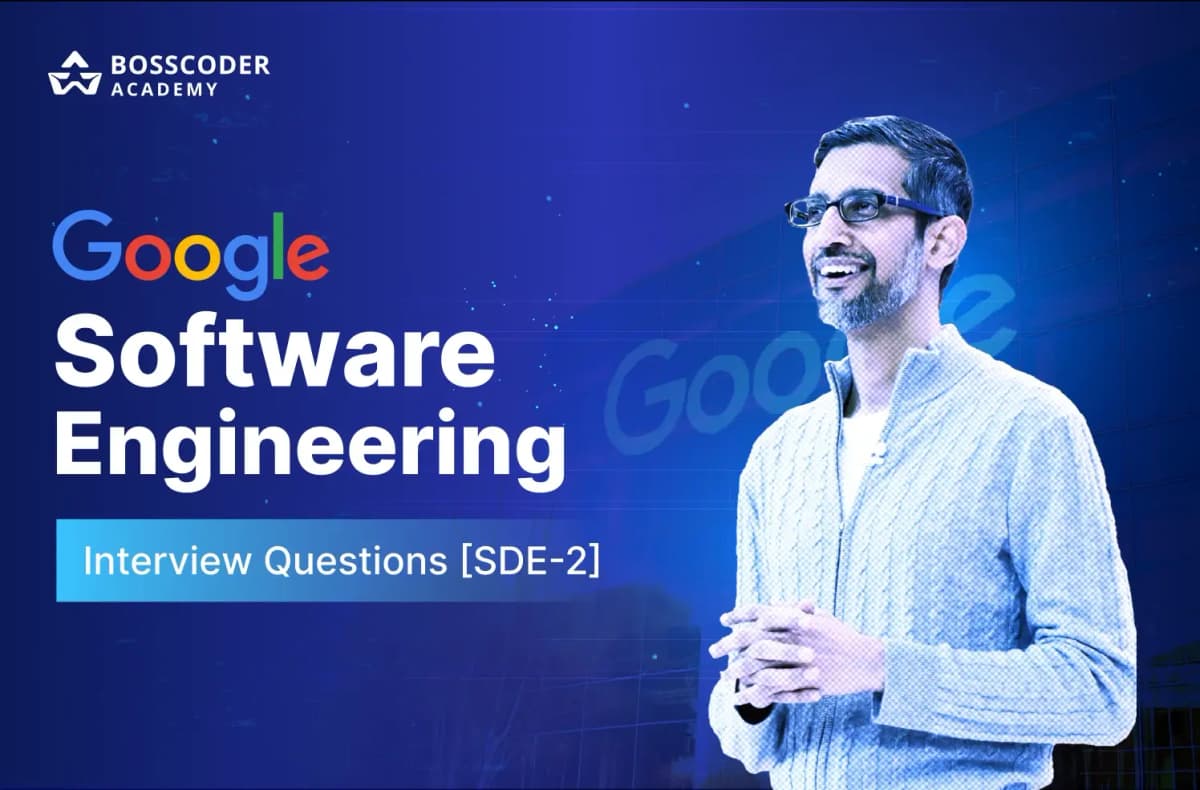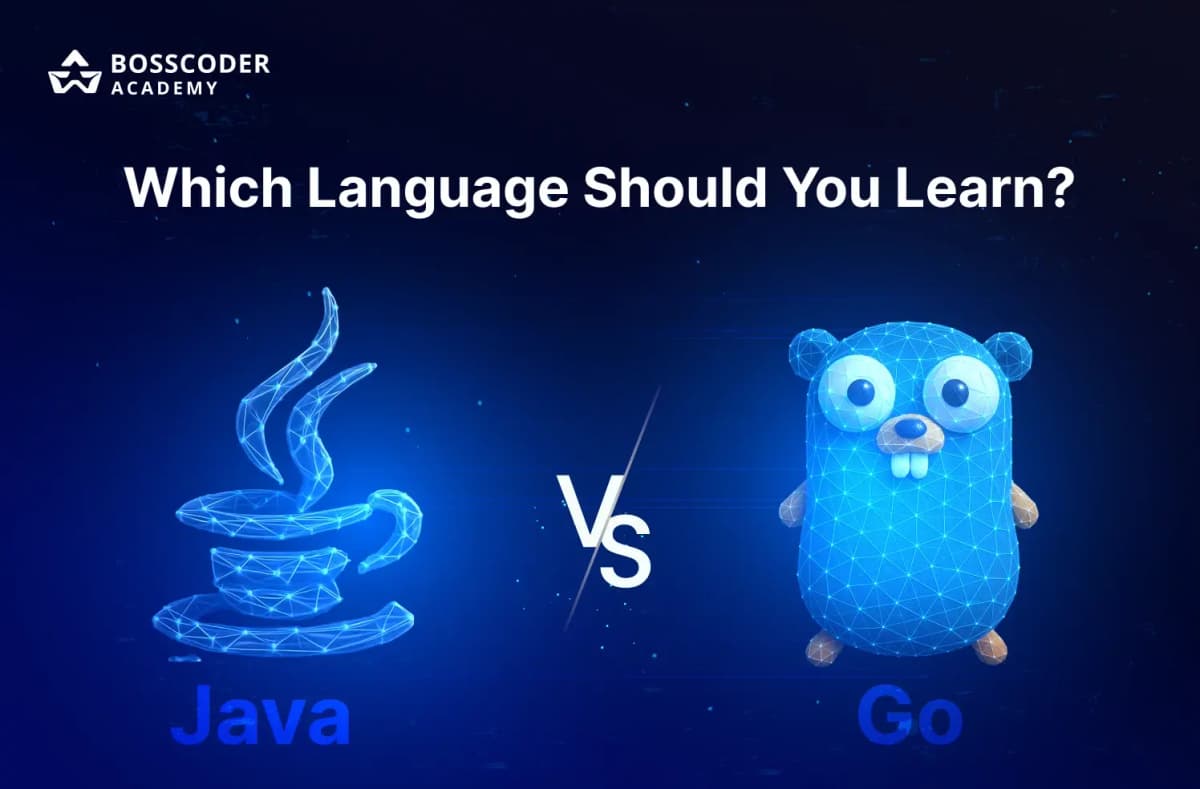Introduction
Front-end development is an exciting field where creativity meets technology. Whether you're designing sleek user interfaces or building interactive web applications, front-end projects are a fantastic way to sharpen your skills and create an impressive portfolio. From beginners learning HTML and CSS to advanced developers mastering React and JavaScript, front-end development projects offer something for everyone.
In this blog, we’ll explore the top 15 projects for front-end developers with source code. These front-end project ideas are divided into beginner, intermediate, and advanced levels to suit your experience. Each project includes skills you’ll learn, along with the source code, making it easy to start your front-end development portfolio projects.
So, let's get into these web development projects with source code and get you coding
Front-End Projects with Source Code: Beginner Projects
These are front-end projects that are appropriate for a beginner to try out on. You can easily understand them because they are both entertaining and include source code which accelerates your learning process. Start building today!
- Personal Portfolio Website
A personal portfolio website is a simple yet powerful project to showcase your skills, projects, and contact details. You'll use HTML for layout, CSS for styling, and a bit of JavaScript for interactivity. This is one of the best front-end projects for beginners.

Skills You’ll Learn:
- Structuring content with HTML
- Styling with CSS (flexbox, grid, and responsive design)
- Adding smooth navigation with basic JavaScript
- Make your site mobile-friendly
- To-Do List App
Another good basic project that you can build is a To-Do List App. This lets users add, edit, and delete tasks. This is a classic among JavaScript projects for beginners, combining HTML forms, CSS styling, and JavaScript for task management.
Skills You’ll Learn:
- Handling user inputs with HTML forms
- Styling lists and buttons with CSS
- Using JavaScript to manipulate the DOM
- Storing tasks in arrays for basic functionality
- Calculator
If you're a fresher, you should always focus on building those front-end web development projects that present your skills. So, the third project that you can build can be a Calculator that performs basic operations like addition, subtraction, multiplication, and division. This project is perfect for practicing HTML and CSS projects with a touch of JavaScript logic.
Skills You’ll Learn:
- Designing a grid layout with CSS.
- Capturing button clicks with JavaScript event listeners.
- Writing logic for calculations.
- Improving UI with hover effects and transitions.
- Weather Card
In this Weather Card project, you'll display static weather information like temperature, city, and other things styled beautifully with CSS. It’s a mini front-end development to practice layouts and design.
Skills You’ll Learn:
- Use CSS flexbox or grid for card layouts.
- Applying gradients, shadows, and animations.
- Structuring data with HTML semantic tags.
- Creating visually appealing designs.
- Interactive Quiz App
Another great beginner-friendly project is an Interactive Quiz App. This app will allow users to answer multiple-choice questions and see their score at the end. It’s a fun and engaging way to practice HTML for structure, CSS for styling, and JavaScript for interactivity, which is perfect for diving into JavaScript projects for beginners.
Skills You’ll Learn:
- Structuring questions and options with HTML.
- Styling buttons and score displays with CSS.
- Using JavaScript to track answers and calculate scores.
- Adding basic conditional logic for right/wrong feedback.
Intermediate-Level Front-End Projects with Source Code
Once you've built the beginner projects easily, it's time for you to climb up the ladder and pick up a bit tricky but not-that-hard to build projects. You can start building the projects below:
- Quote Generator
A Quote Generator displays random quotes with a button, fetching data from an API like Quotable. It’s a good project as it will introduce to a bit more advanced topics. It's fun way to step into JavaScript projects with source code, teaching you real-world data handling. You can add a simple animation to make the quotes fade in smoothly.
Skills You’ll Learn:
- Fetching data from a free API (e.g., Quotable).
- Updating the DOM dynamically with JavaScript.
- Styling cards with CSS animations.
- Handling errors if the API fails.
- Image Gallery
An Image Gallery shows images in a grid with a lightbox effect when clicked. This front-end project idea boosts your layout and interactivity skills. It’s perfect for mimicking portfolio or photography sites. Whilst you build this project you'll be required to manage dynamic UI interactions like modals, event delegation, and grid layouts.
Skills You’ll Learn:
- Creating grid layouts with CSS.
- Adding click events to open images in a modal.
- Using JavaScript to manage gallery interactions.
- Apply transitions for smooth effects.
- E-Commerce Product Page
Another great and common frontend project is an E-Commerce Product Page. This project mimics a store listing with images, descriptions, and an "Add to Cart" button. It’s a practical front-end development portfolio project with real-world appeal. You can include a quantity selector for extra functionality.

Skills You’ll Learn:
- Structuring complex layouts with HTML and CSS.
- Adding interactivity (e.g., quantity selector) with JavaScript.
- Style buttons and images for a polished look.
- Ensuring responsiveness across devices.
- Movie Search App
A Movie Search App lets users search movies via an API like OMDB, showing results like posters and titles. It’s a solid React project for beginners or JavaScript challenge. This mimics mini movie databases you see online.
Skills You’ll Learn:
- Fetching and displaying API data.
- Handling user inputs with forms.
- Styling search results with CSS.
- Using React components (optional) for structure.
- Music Player UI
A Music Player UI includes play, pause, and skip buttons with a progress bar. This front-end web development project focuses on design and basic interactivity. It’s a cool way to simulate apps like Spotify.

Skills You’ll Learn:
- Designing sleek interfaces with CSS.
- Simulating playback with JavaScript intervals.
- Creating custom range sliders for progress.
- Adding hover and active states to controls.
Advanced Level Front-End Projects with Source Code
Below are some of the challenging front-end projects that will help you to level up your skills. They are a little more advanced but very beneficial for practical experience.
- Chat Application UI
A Chat Application UI mimics a messaging app with static or real-time message displays. This open-source front-end project is great for complex UI practice. You can add a typing indicator for realism.
Skills You’ll Learn:
- Structuring chat bubbles with CSS.
- Managing state with JavaScript or React.
- Simulating real-time updates with timers or WebSockets.
- Designing a scalable UI for conversations.
- Expense Tracker
An Expense Tracker logs income and expenses, showing totals and charts. This React project with source code is ideal for dynamic data handling. It’s a useful tool you could actually use daily.
Skills You’ll Learn:
- Managing state with React hooks.
- Integrating charting libraries (e.g., Chart.js).
- Styling forms and tables with CSS.
- Handling dynamic data updates.
- Job Board
A Job Board lists jobs with filters for location or category, using an API or static data. This front-end portfolio project feels like a real job site. It’s perfect for showing off filtering skills.
Skills You’ll Learn:
- Fetching and filtering API data.
- Building reusable React components.
- Creating responsive tables or cards with CSS.
- Adding search and filter functionality.
- Interactive Dashboard
An Interactive Dashboard displays data like sales or stats with charts and widgets. This advanced front-end development project uses React or JavaScript for visualization. It’s a pro-level tool for businesses.

Skills You’ll Learn:
- Designing layouts with CSS Grid.
- Integrating libraries like D3.js or Chart.js.
- Managing complex state with React.
- Creating interactive UI elements.
- Online Code Editor
An Online Code Editor lets users write and preview HTML, CSS, and JavaScript in the browser. This front-end project idea mimics tools like CodePen. It’s a challenging but impressive build.
Skills You’ll Learn:
- Building a split-screen UI with CSS.
- Rendering live previews with JavaScript.
- Handling real-time input with event listeners.
- Using React for a modular structure.
Conclusion
These top 15 projects for front-end developers with source code offer a hands-on way to master front-end development. Whether you’re starting with HTML and CSS projects, exploring JavaScript projects for beginners, or diving into React projects with source code, there’s a project here for you.
Use these small projects to practice, build your portfolio, and become a better front-end developer. Feel free to change the code, try new ideas, and make it your own. These projects are helpful for beginners, intermediate learners, and advanced coders. Start coding today and turn your practice into real projects that showcase your skills!
So, what are you waiting for?
Start your Software Engineering journey today with Bosscoder Academy and take the first step toward transforming your career!
FAQs
Q1. What are the best front-end projects for beginners?
Answer: The best front-end projects for beginners include creating a personal portfolio website, building a to-do list app, developing a simple calculator, designing a weather card, and making an interactive quiz app. These projects help beginners practice HTML structure, CSS styling, and basic JavaScript functionality without overwhelming complexity.
Q2. How can I practice my front-end development skills?
Answer: You can practice front-end development skills by working on progressive projects from beginner to advanced levels. Start with simple HTML/CSS projects like a portfolio website, then move to JavaScript-based projects like to-do lists or calculators. For intermediate practice, try building API-integrated applications like quote generators or movie search apps. Advanced developers can tackle complex projects like chat applications, interactive dashboards, or online code editors.
Q3. Which programming languages should I learn for front-end development?
Answer: For front-end development, you should learn HTML for structure, CSS for styling, and JavaScript for interactivity and functionality. As you advance, consider learning JavaScript frameworks and libraries like React, Vue.js, or Angular for building more dynamic and complex user interfaces. Additional skills in tools like Sass/SCSS for advanced styling and TypeScript for type safety can also be valuable.
Q4. What is the difference between front-end and back-end development?
Answer: Front-end development focuses on the user-facing aspects of websites and applications that users directly interact with, including layout, design, and interactivity using HTML, CSS, and JavaScript. Back-end development involves server-side programming, databases, server logic, APIs, and application architecture using languages like Python, PHP, Ruby, Java, or Node.js. Front-end developers create what users see and interact with, while back-end developers build the underlying systems that power these interfaces.
Q5. How long does it take to learn front-end development?
Answer: Learning front-end development basics (HTML, CSS, basic JavaScript) typically takes 3-6 months of consistent practice. Becoming proficient enough for entry-level positions usually requires 6-12 months of dedicated learning and project building. Mastering advanced concepts and frameworks like React or Angular can take an additional 6-12 months. The timeline varies based on prior programming experience, learning intensity, and practice consistency.